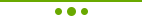Once the device is turned on, please press the 'MENU' button once, and press ‘↵ ENTER’. Use ‘ ▲ / ▼’ keys to select the weekday press the ‘↵ ENTER’ key. Using the ‘ARROW UP’ key, select option '4'and press '↵ ENTER'.then select the option '1' and press 'ENTER'. To select the day, please press the ‘ARROW UP’/’ARROW DOWN’ keys. Once you select the day, please press 'ENTER' to set the day.
The ‘▲ / ▼ARROW UP’/’ARROW DOWN’ keys will show the values ‘0/1’ on display, respectively. Select '0' and press '↵ENTER' to DISABLE Zone 1. Select '1' and press '↵ ENTER' to ENABLE Zone 1. Please press the '←BACK' button to save your settings.